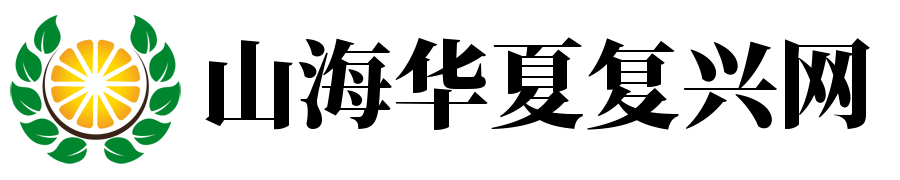📊 CentOS 7 安装Graphite 🖥️
科技
2025-03-19 23:32:41
导读 在现代监控系统中,Graphite 是一款强大的数据可视化工具,尤其适合用于收集和展示时间序列数据。如果你正在使用 CentOS 7,并希望部署...
在现代监控系统中,Graphite 是一款强大的数据可视化工具,尤其适合用于收集和展示时间序列数据。如果你正在使用 CentOS 7,并希望部署 Graphite 来管理你的业务指标,那么这篇文章将为你提供清晰的指引!
首先,确保你的服务器已安装必要的依赖项。可以运行以下命令更新系统并安装 Python 和相关工具:
```bash
sudo yum update -y
sudo yum install python-devel gcc redhat-rpm-config -y
```
接下来,通过 pip 安装 Graphite 的核心组件。建议先创建一个虚拟环境以隔离配置文件:
```bash
sudo yum install python-pip -y
pip install virtualenv
virtualenv /opt/graphite
source /opt/graphite/bin/activate
pip install carbon whisper graphite-web
```
配置 Graphite 数据存储路径时,记得编辑 `/opt/graphite/conf/carbon.conf` 文件。完成后,启动服务并设置开机自启:
```bash
sudo systemctl start carbon-cache
sudo systemctl enable carbon-cache
```
最后,访问 Graphite 的 Web 界面(默认端口为 8080),输入服务器 IP 地址即可查看实时数据图表。✨
通过以上步骤,你就能成功搭建属于自己的 Graphite 监控平台啦!快试试吧!